Hacking Productivity
I created FocuFlow to confront my struggles with creative blocks, prioritization and procrastination.
Due to the positive impact it has had on not only my life, but on my colleagues and friends, I decided to share it totally free.
I hope it works well for you, too!
Richard
Due to the positive impact it has had on not only my life, but on my colleagues and friends, I decided to share it totally free.
I hope it works well for you, too!
Richard
Productivity:
Getting the right shit done,
consistently.
The biggest challenges people
face with being productive
are procrastination, prioritizing.
The answers lie in our
understanding of
structure, and serendipity.
Our need for both
can not be denied.
The human paradox:
We crave safety and security,
finding comfort in systems
and in what we can control.
Structure.
We're also very curious,
needing to investigate and
experience the raw world,
the unexpected.
Serendipity.
Structure is fundamental
for making shit happen.
But, too much can kill
innovation and inspiration.
Serendipity develops
perceptions and networks.
However, too much can kill
traction and focus.
Structure & Serendipity are
equally valuable to the
human experience; but, must
be leveraged relative to one's
goals, dreams, and desires.
The Challenge Is Real
For years I struggled with
finding the balance between
structure and serendipity.
And like many great discoveries,
I figured it out by accident.
Life became more meaningful,
less stressful, and I was much
more creative, positive & productive
Over the course of 3 years
I tested, shared, received
feedback, modified, and
retested this methodology.
FocuFlow
Focus on reflection, then Flow.
Getting the right shit done,
consistently.
The biggest challenges people
face with being productive
are procrastination, prioritizing.
The answers lie in our
understanding of
structure, and serendipity.
Our need for both
can not be denied.
The human paradox:
We crave safety and security,
finding comfort in systems
and in what we can control.
Structure.
We're also very curious,
needing to investigate and
experience the raw world,
the unexpected.
Serendipity.
Structure is fundamental
for making shit happen.
But, too much can kill
innovation and inspiration.
Serendipity develops
perceptions and networks.
However, too much can kill
traction and focus.
Structure & Serendipity are
equally valuable to the
human experience; but, must
be leveraged relative to one's
goals, dreams, and desires.
The Challenge Is Real
For years I struggled with
finding the balance between
structure and serendipity.
And like many great discoveries,
I figured it out by accident.
Life became more meaningful,
less stressful, and I was much
more creative, positive & productive
Over the course of 3 years
I tested, shared, received
feedback, modified, and
retested this methodology.
FocuFlow
Focus on reflection, then Flow.
1. Focus on Awareness
To know what are the right
tasks, you have to know
what are the wrong tasks.
"If I had an hour to solve a problem and my life depended on the solution, I would spend the first 55 minutes determining the proper question to ask… for once I know the proper question, I could solve the problem in less than five minutes."
a. eintsein
A lot is going on in
that brain of yours.
And, all that activity
creates confusion.
Ideas, thoughts, and feelings
about what to do, how to live,
what to think, how to think
what's important, what's not;
the list goes on.
Some keep journals,
others have task lists,
maybe you use both;
but, the trick is to manage
both in the same space.
I call it:
The Dashboard.
By combining the space you
use to "braindump" your
ideas, thoughts, and feelings
with your task-list, you're
forcing yourself into a
constant state of total awareness.
I use Trello, but you can use
any Kanban-style list-making
applications like Asana, Notion, etc.
(I'm not paid by Trello)
"The Dashboard" is a "Board"
made up of columns (Lists)
you add ideas, thoughts and
feelings to.
"call Jessica back"
"Idea: if I take the X out of Z
then the event can go on with
out any issues!"
"etc."
The "Braindump" List:
A place to quickly save ideas,
thoughts, and feelings so you
don't forget anything.
Also, it's used to
avoid getting distracted while
focusing on a priority item.
The more you Braindump,
the better.
(I love writing things down; I
often "Braindump" in my
notepad and later update my
Dashboard)
I usually keep my "Dashboard"
open all day long on a pinned
tab in my browser. And, when
I'm out, I often quickly open the
Trello app and "Braindump"
something I don't want to forget.
This way, if I'm with friends or
walking and don't want to play
with my phone, in a quick moment
I've "Braindumped" something
I'll surely see later during a
"Reflection Session"
Done | Delay | Delete - Lists:
During "Reflection Sessions"
you may move items to one of
these lists.
They're pretty self-explanatory.
"Today's Priorities" &
"Tomorrow's Priorities" - Lists:
NEVER choose "Today's Priorities"!
Assign priorities for tomorrow,
relative to what needs to be
done and how much time you have.
If you have 2 meetings and dinner
with a friend, and you see that
there are ~5 hours of real work
you can do, then make sure when
you choose things to do, you assign
time to them!
"45 minutes on ABC Project"
"15 minutes to write John's reply"
(Every day I'm setting my alarm
to make sure I'm sticking with the
time I saved for a task).
You can change the hour
assigned for a task due today.
But, avoid at all costs to push a
task off to tomorrow or beyond.
You chose yesterday to do
that task today. No matter
how much it sucks, it's now a
priority, get it over with!
You will learn to pick your
priorities more wisely this way.
AGAIN! Always assign a
time-span for a task.
Don't say "Work on ABC Project"
Say "90 minutes progress on
ABC Project". Feel free to put
it in your calendar, too.
(we make time for serendipity,
don't worry, it's not as structured
as it sounds)
Tomorrow's calendar should be full.
-Reflection Sessions
The Dashboard is meant to
keep you in a constant state of
reflection.
Whether you're a student, a
single mom, or startup founder,
everyone benefits from reflection.
The more you're "Braindumping"
the more you're coming back to
review and not forget things,
the more you're setting tomorrow's
priorities, the more progress you
will make on your projects, goals,
and dreams.
By the end of the day
all items should be out of
the "Braindump".
You've reflected on your ideas,
thoughts, and feelings of the
day; and, set your priority tasks
for tomorrow. You should
have a fresh "Braindump" space
each day.
Other Boards Than Your Dashboard
Most of what you Braindump
will eventually move to a "Backlog" on
a separate Trello Board.
Work related things will go to your
Work Board. Home stuff will go to
your Home Board, and so on. In these
other boards, you'll manage the flow
and progress of larger projects.
And, you don't want your "Delay"
list to get out of control.
Create different "Boards" like
The Dashboard to manage
specific projects. Use my free
templates to easily get started.
(years of positive impact on
myself and friends inspired me
to share this).
Move items that you feel are
important, but not a priority
from your Dashboard to the
"backlog" list of the relative
project Board.
Now, you're ready to...
-Flow-
3 types of Flow
"Open-Flow"
Serendipity-state. No schedule,
maybe some ideas; maybe
you're multi-tasking; hitchhiking;
procrastinating; or, you're just
"going with the flow", you're "open"
to whatever comes you're way.
"Focused-Flow"
When you've made a conscious
decision to focus on something.
Whether you're having dinner
with a friend or working on
your side hustle, all your
energy is on that activity.
"In-The-Zone Flow"
Performing at peak potential;
time is lost; distractions don't
register; incredible meaningful
progress is made on the
activity you're engaged in.
You finish amazed at what
you were able to accomplish.
Calendar
You can never schedule to be
"In-The-Zone Flow", as it's
a state you flow into organically.
Do schedule everything else as
"Focused" or "Open".
A meeting scheduled is
"Focused". However, the hour
after the meeting, maybe you
block-off as "Open" to allow
the meeting run late. Or, an
hour before the meeting just in
case you want to be open for
a random chat at the office
and not feel pressed for time.
Or, to just watch a youtube video,
and procrastinate a bit.
Doesn't matter, that's the point.
ALWAYS SCHEDULE "OPEN-
FLOW" TIME!
To make room for serendipity
and chance to happen. Consider
this your procrastination time,
too. So, when it comes time
for a "Focused-Flow" session,
and you find your mind wandering,
remind yourself "tomorrow, I
can plan more time to fuck-around;
now, I have to finish the priorities
I set for today".
To know what are the right
tasks, you have to know
what are the wrong tasks.
"If I had an hour to solve a problem and my life depended on the solution, I would spend the first 55 minutes determining the proper question to ask… for once I know the proper question, I could solve the problem in less than five minutes."
a. eintsein
A lot is going on in
that brain of yours.
And, all that activity
creates confusion.
Ideas, thoughts, and feelings
about what to do, how to live,
what to think, how to think
what's important, what's not;
the list goes on.
Some keep journals,
others have task lists,
maybe you use both;
but, the trick is to manage
both in the same space.
I call it:
The Dashboard.
By combining the space you
use to "braindump" your
ideas, thoughts, and feelings
with your task-list, you're
forcing yourself into a
constant state of total awareness.
I use Trello, but you can use
any Kanban-style list-making
applications like Asana, Notion, etc.
(I'm not paid by Trello)
"The Dashboard" is a "Board"
made up of columns (Lists)
you add ideas, thoughts and
feelings to.
"call Jessica back"
"Idea: if I take the X out of Z
then the event can go on with
out any issues!"
"etc."
The "Braindump" List:
A place to quickly save ideas,
thoughts, and feelings so you
don't forget anything.
Also, it's used to
avoid getting distracted while
focusing on a priority item.
The more you Braindump,
the better.
(I love writing things down; I
often "Braindump" in my
notepad and later update my
Dashboard)
I usually keep my "Dashboard"
open all day long on a pinned
tab in my browser. And, when
I'm out, I often quickly open the
Trello app and "Braindump"
something I don't want to forget.
This way, if I'm with friends or
walking and don't want to play
with my phone, in a quick moment
I've "Braindumped" something
I'll surely see later during a
"Reflection Session"
Done | Delay | Delete - Lists:
During "Reflection Sessions"
you may move items to one of
these lists.
They're pretty self-explanatory.
"Today's Priorities" &
"Tomorrow's Priorities" - Lists:
NEVER choose "Today's Priorities"!
Assign priorities for tomorrow,
relative to what needs to be
done and how much time you have.
If you have 2 meetings and dinner
with a friend, and you see that
there are ~5 hours of real work
you can do, then make sure when
you choose things to do, you assign
time to them!
"45 minutes on ABC Project"
"15 minutes to write John's reply"
(Every day I'm setting my alarm
to make sure I'm sticking with the
time I saved for a task).
You can change the hour
assigned for a task due today.
But, avoid at all costs to push a
task off to tomorrow or beyond.
You chose yesterday to do
that task today. No matter
how much it sucks, it's now a
priority, get it over with!
You will learn to pick your
priorities more wisely this way.
AGAIN! Always assign a
time-span for a task.
Don't say "Work on ABC Project"
Say "90 minutes progress on
ABC Project". Feel free to put
it in your calendar, too.
(we make time for serendipity,
don't worry, it's not as structured
as it sounds)
Tomorrow's calendar should be full.
-Reflection Sessions
The Dashboard is meant to
keep you in a constant state of
reflection.
Whether you're a student, a
single mom, or startup founder,
everyone benefits from reflection.
The more you're "Braindumping"
the more you're coming back to
review and not forget things,
the more you're setting tomorrow's
priorities, the more progress you
will make on your projects, goals,
and dreams.
By the end of the day
all items should be out of
the "Braindump".
You've reflected on your ideas,
thoughts, and feelings of the
day; and, set your priority tasks
for tomorrow. You should
have a fresh "Braindump" space
each day.
Other Boards Than Your Dashboard
Most of what you Braindump
will eventually move to a "Backlog" on
a separate Trello Board.
Work related things will go to your
Work Board. Home stuff will go to
your Home Board, and so on. In these
other boards, you'll manage the flow
and progress of larger projects.
And, you don't want your "Delay"
list to get out of control.
Create different "Boards" like
The Dashboard to manage
specific projects. Use my free
templates to easily get started.
(years of positive impact on
myself and friends inspired me
to share this).
Move items that you feel are
important, but not a priority
from your Dashboard to the
"backlog" list of the relative
project Board.
Now, you're ready to...
-Flow-
3 types of Flow
"Open-Flow"
Serendipity-state. No schedule,
maybe some ideas; maybe
you're multi-tasking; hitchhiking;
procrastinating; or, you're just
"going with the flow", you're "open"
to whatever comes you're way.
"Focused-Flow"
When you've made a conscious
decision to focus on something.
Whether you're having dinner
with a friend or working on
your side hustle, all your
energy is on that activity.
"In-The-Zone Flow"
Performing at peak potential;
time is lost; distractions don't
register; incredible meaningful
progress is made on the
activity you're engaged in.
You finish amazed at what
you were able to accomplish.
Calendar
You can never schedule to be
"In-The-Zone Flow", as it's
a state you flow into organically.
Do schedule everything else as
"Focused" or "Open".
A meeting scheduled is
"Focused". However, the hour
after the meeting, maybe you
block-off as "Open" to allow
the meeting run late. Or, an
hour before the meeting just in
case you want to be open for
a random chat at the office
and not feel pressed for time.
Or, to just watch a youtube video,
and procrastinate a bit.
Doesn't matter, that's the point.
ALWAYS SCHEDULE "OPEN-
FLOW" TIME!
To make room for serendipity
and chance to happen. Consider
this your procrastination time,
too. So, when it comes time
for a "Focused-Flow" session,
and you find your mind wandering,
remind yourself "tomorrow, I
can plan more time to fuck-around;
now, I have to finish the priorities
I set for today".
I use Trello, but any Kanban style list-making application will do.
(I'm not compensated by Trello in any way)
(I'm not compensated by Trello in any way)
Now, go to my public Trello board. You will find a "Dashboard With Examples" & "Empty Dashboard". Feel free to copy either one.
If you're already using Trello with other "Teams", copy this board to the "None" Team!
If you're already using Trello with other "Teams", copy this board to the "None" Team!
Whether I'm having dinner with friends, walking in nature, or deep into an important project, quickly accessing my "Braindump" on the cell allows me to stay focused on what it is I'm currently doing, while never forgetting a great idea, task needing to be done, or thought I want to think about critically.
Later, during a "Reflection Session" I'll organize my "Braindump" accordingly.
I'll create more of these animated GIFs showing how to move items from "My Dashboard" to other Trello Boards which represent your projects (home, work, school, side-hustle, etc.).
Trello has a lot great templates you can use for managing your projects.
Remember, the Dashboard is simply your space for critical thinking, not for managing projects. It's what sets the tone for you to be working on the right tasks.
More to come - but this is a pretty solid foundation for now. Do It!
Trello has a lot great templates you can use for managing your projects.
Remember, the Dashboard is simply your space for critical thinking, not for managing projects. It's what sets the tone for you to be working on the right tasks.
More to come - but this is a pretty solid foundation for now. Do It!